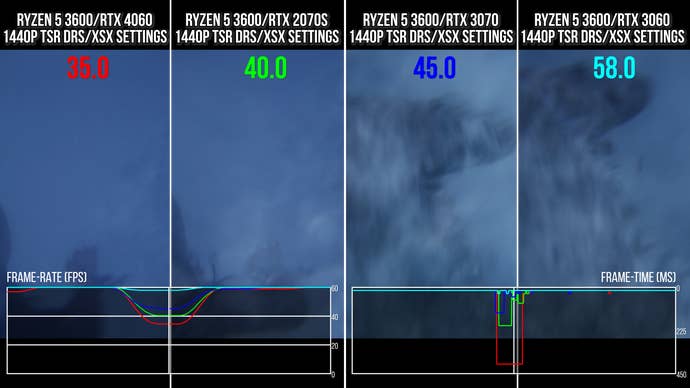Developers can learn a lot from what it gets right - and wrong.
As you change it, you might see the effect of the change in real time.
As an example, let’s look at a computationally expensive setting like reflection quality.

I love this millisecond meter and think every developer using UE5 should look to copy it directly or conceptually.
These are small nitpicks, but they stand out when the menu does so much else right.
Another menu nitpick isn’t limited to Hellblade 2.

In short, there’s no way to turn on hardware Lumen, which Unreal Engine natively supports.
Another potential source of frustration for some users in Hellblade 2 concerns memory management.
Good and bad, other UE5 developers can learn a lot from this game on PC.