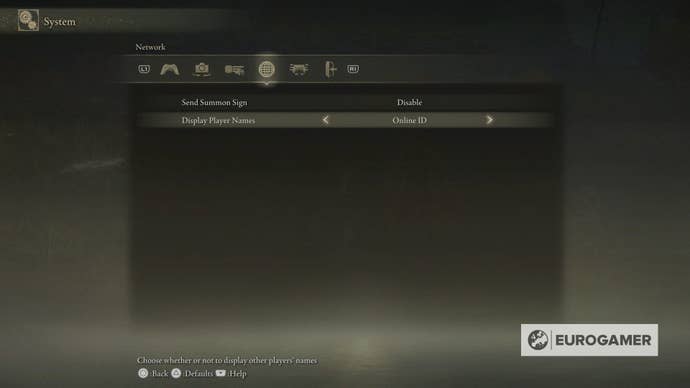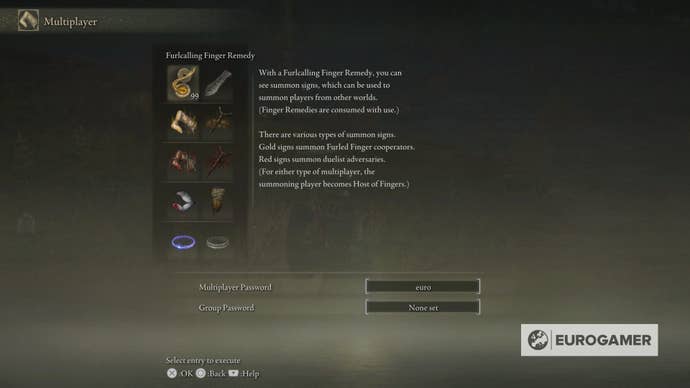There are multiple items to use, and you could access them easily from the pause menu - multiplayer.
You’re free to return afterwards, but that means using another item.
But there is an easy method to streamline the experience.

First, there are two options you should bear in mind.
In the options menu, head over to system - internet and use the Display Player Names option.
By default, you will only see other enemies as their character class' names.

But it’s best to opt forOnline IDso you know exactly who you’re joining or summoning.
This will narrow down the search and make it more seamless.
Once these two steps are settled, choose a designated area.
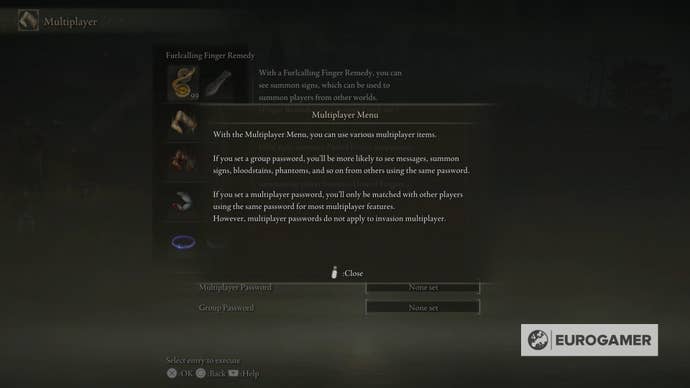
We recommend aSite of Grace, since they can be accessed easily with fast travel on the map.
Once you found it, use theTarnished’s Furled Fingerto create a summoning sign.
That’s all from your end.

Now, your friend has to be in that same spot and use your summoning sign.
After they’ve inputted the password, you will be transported to their game in a matter of seconds.