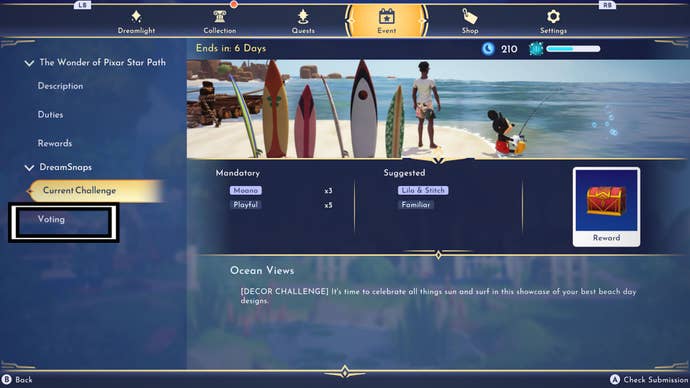Everything you better know about DreamSnaps.
TheDreamSnaps Challengeis now live inDisney Dreamlight Valleyand it’s a new feature that’s here to stay.
On this page:
What time does the Disney Dreamlight Valley DreamSnaps Challenge update?

At the top of the challenge area, you shouldsee a timer that’s counting down.
This shows you how long you have left of the current DreamSnaps Challenge.
The challenge could be to place down certain types of Furniture or wear specific types of clothing.

In Photo Mode
you might also check the DreamSnaps challenge requirements while you’re in photo mode.
At the top of these options you should see a ‘DreamSnaps’ one.
Here, you’ll be able to see if you’ve met the DreamSnaps challenge requirements.

If you haven’t, you won’t be able to submit the image.
Use the prompted control if you’re happy with the image to submit it.
This will show you the image you’ve currently submitted for the challenge.

Underneath this tab you should see a ‘Voting’ tab.
hit this and then use the prompted control in the bottom right corner of the screen to begin voting.
A voting session begins at the start of a new challenge week for voting on the previous challenge.

You canearn up to 50 Moonstones for votingon for your favourite images.
Anyrewards you’ve earned will appear in your Mailbox on a Wednesdayafter a new DreamSnaps Challenge goes live.